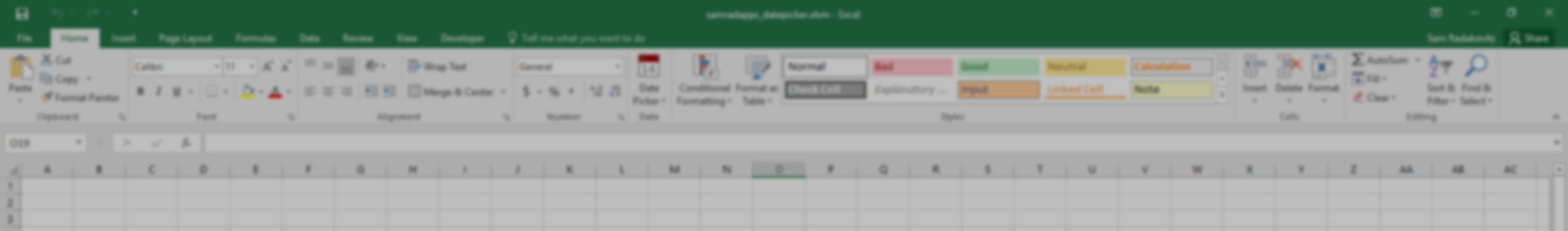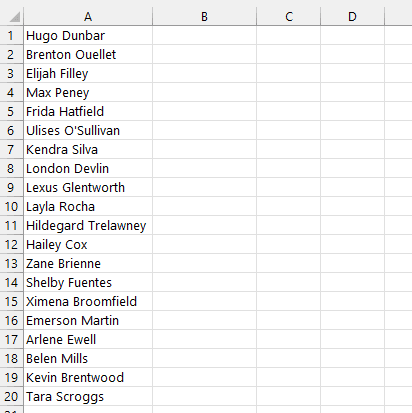Separate Names & Emails
How to quickly separate names and emails from a single column of data.
Flash fill last name:
If you start typing out the last names in the column next to the full names, Excel will auto-suggest the rest of the last names to be pulled out. Just press enter to accept it. If you don’t see the suggestion after typing a few out, press CTRL+E to force flash fill to try.
Flash fill Middle inital & last name:
Building off the previous example, but this time you have some middle initials you also want to pull out into another column. After the suggestion from Excel, you can edit a cell to what you want it to be (say middle initial + last name) and Excel will learn and pull the middle initial and last name out of other names in the column.
email domain with and without .com:
Building on the previous 2 examples, lets say you want to get all the email domains. Just start typing it in and Excel will pull them out … but then say you change your mind and want to remove the .COM parts, simply edit a couple of them to remove that part and Excel will update the column.